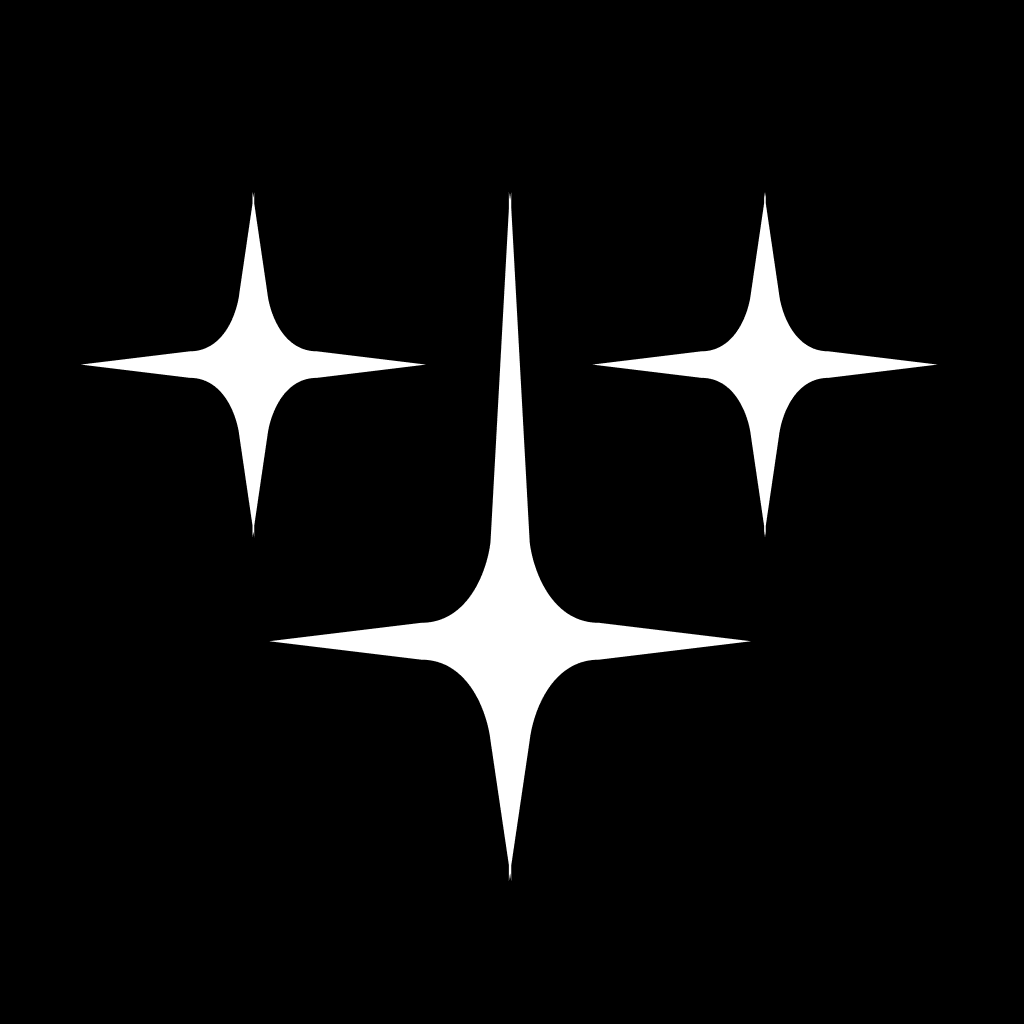 Tasklin
TasklinOpen Source CLI Tool
One CLI. Every AI.
A Python-based CLI that lets developers interact with multiple AI providers (OpenAI, Ollama, Claude, DeepSeek, etc.) directly from the terminal.
Terminal
|
Powerful Features
Everything you need for AI CLI interactions
Unified Interface
One consistent CLI interface for all AI providers. No need to learn different APIs.
JSON-First Output
Structured JSON responses perfect for scripting and automation workflows.
Sync & Async Support
Handle both synchronous and asynchronous operations with ease.
Multiple Providers
Works with OpenAI, Ollama, Claude, DeepSeek, and many more AI providers.
Why Choose Tasklin?
See the difference Tasklin makes
Without Tasklin
Multiple SDKs and APIs to learn
Inconsistent response formats
Complex authentication setup
Difficult to switch providers
With Tasklin
Single CLI interface for everything
Standardized JSON output
Simple configuration management
Switch providers with one flag
Get Started
Install Tasklin in seconds
Installation
Install Tasklin using pip
$ pip install tasklin
Quick Start:
# Set your API key
$ export API_KEY="your-key-here"
# Run your first command
$ tasklin "Hello, world!" --type openai
Why Tasklin?
Developer-First Design
Built by developers, for developers. Optimized for terminal workflows and automation.
Open Source & Extensible
Fully open source with plugin architecture. Contribute and customize as needed.
Production Ready
Robust error handling, logging, and configuration management for production use.
Community Driven
Active community contributing providers, features, and improvements.
Ready to Get Started?
Join thousands of developers using Tasklin for AI CLI interactions